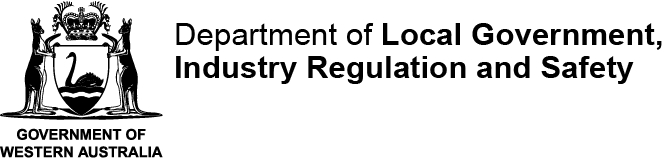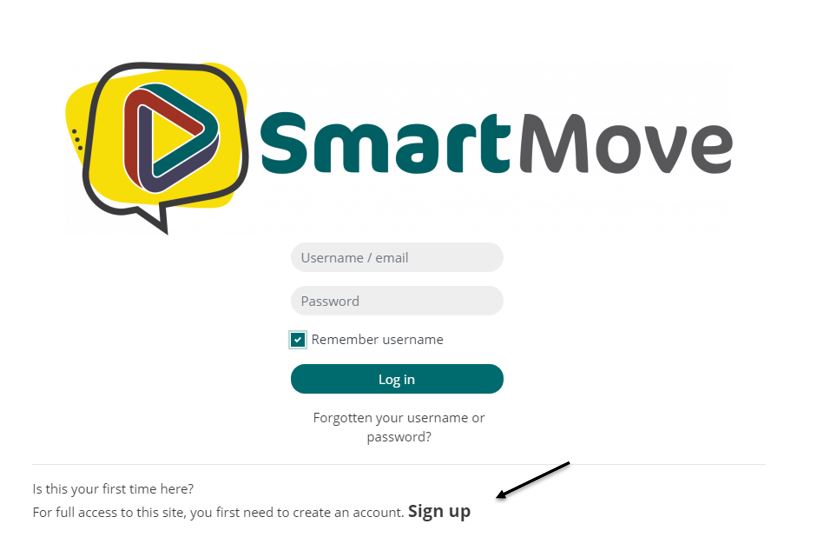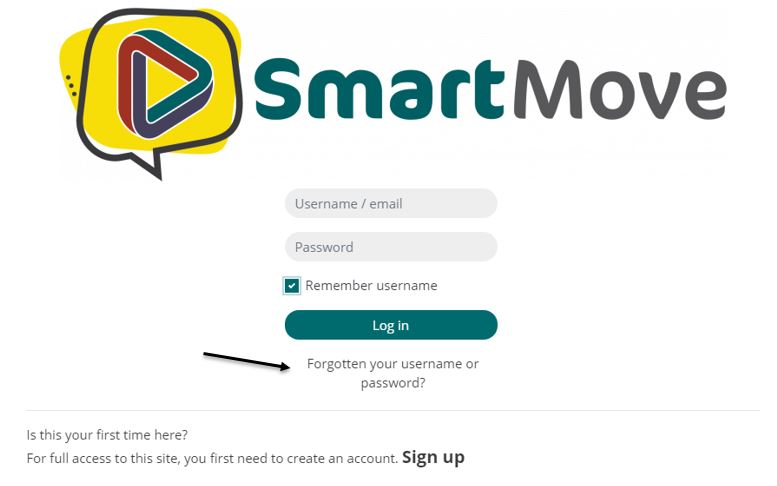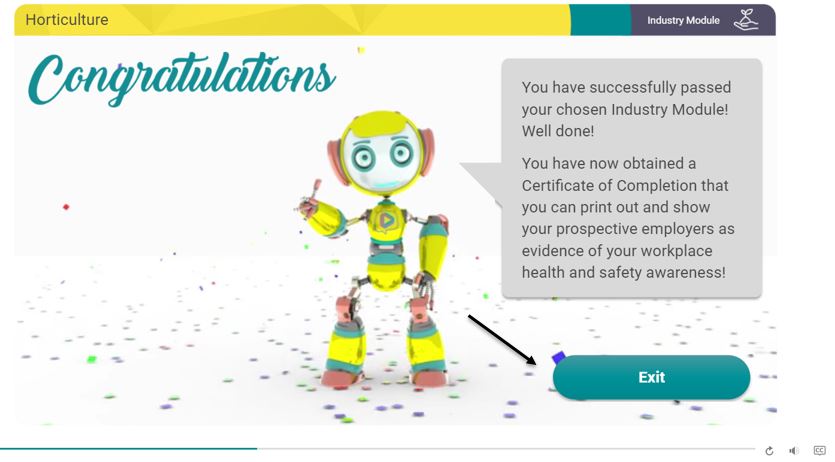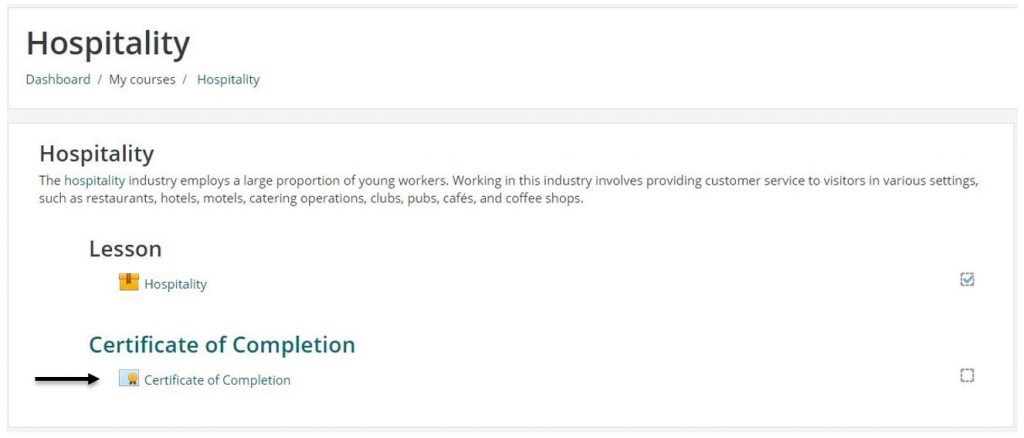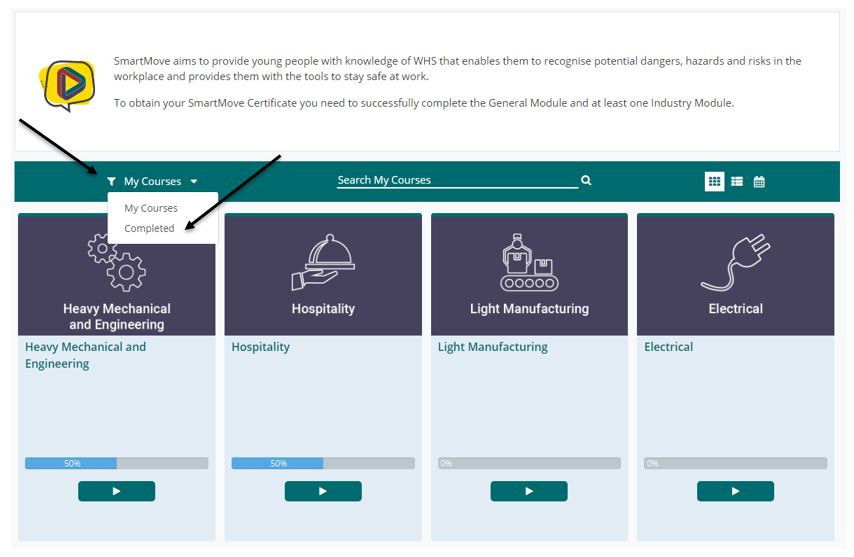free SmartMove access
SmartMove is free for everyone, giving young and new workers full access to learning resources, safety tips, and interactive training to build confidence at work.
Educators and PCBUs are encouraged to share it with their teams, with support available for login and account help as needed.